Jane Friedman, the wonderful publishing maven that she is, published a wonderful blog post in March 2015 that is veritable primer of building an author website. From using WordPress, the nitty gritties of URLs and choosing web hosting, to the pages that should be on your site, everything that Jane suggests is spot on.
Using Jane as a guideline and for the sake of putting some pages up on my site, here’s what I’m putting up:
- About Page. A short bio about you, what you do, and why you do it. We’ll get into the particulars of what should be here later, but for now, information on your for your readers.
- Book Page. A gallery of your books, descriptions for each book, any worthy quotes of reviews, and links to buy and read more. Consider, if you have series books, finding a way to group them by series.
- Contact Page. A contact form where people can get in touch with you. Whether you want to use captcha is up to you.
- Email Newsletter Page. This would be a form that people fill out (it could be as simple as an email address) to sign up for your newsletter. We will get more into newsletters and such later.
On each page, you will find no content right now (4/30/2015). Nothing. An an empty husk.
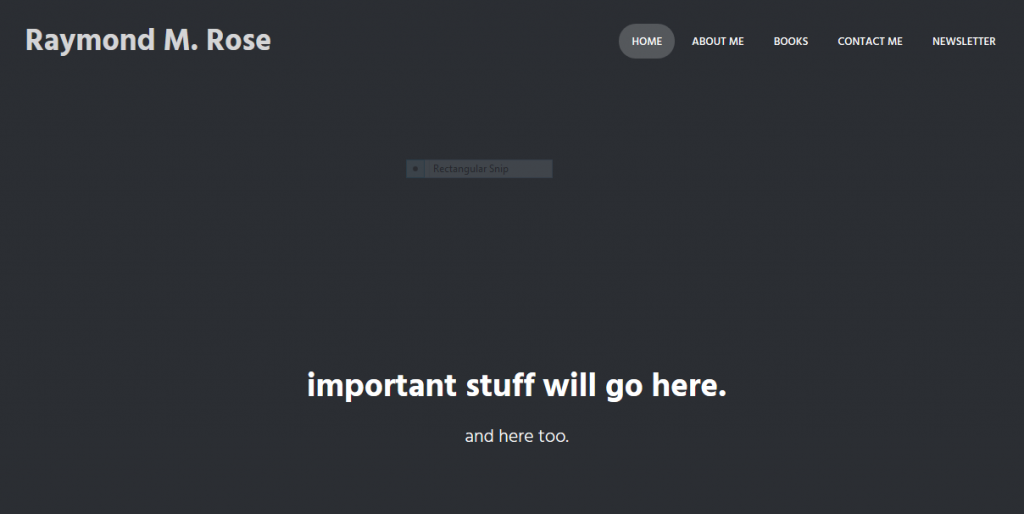
See?
However, I want to use these page suggestions as guidelines to build content for each one.
That, my friends, we will get into shortly.
For now, go to Jane’s wonderful Author Website Primer!


